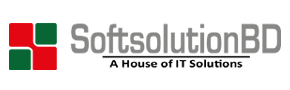Point of Sales (POS) Systems
Businesses are increasingly adopting POS systems, and one of the most obvious and compelling reasons is that a POS system does away with the need for price tags. With a POS system, You can analyze sales data, figure out how well all the items on your shelves sell, and adjust purchasing levels accordingly. You can maintain a sales history to help adjust your buying decisions for seasonal purchasing trends. You can improve pricing accuracy by integrating bar-code scanners and credit card authorization ability with the POS system.
Features of POS software
- Customers: You can add unlimited customers name and their details like address, mobile number, email address etc.
- Items: You can add unlimited products or item here with stock information, supplier name, inventory info, barcode number etc.
- Suppliers: You can save your supplier information here with their contact details.
- Receiving: If client back your product then this option will help you to receive the product that will hit your inventory
- Sales: This option help your sales person to sale your product from stock & receive the payment by cash or card
- Employees: You can add unlimited stuff with individual access level. Employee can use this software according to their access level.
- Store Configuration: You can set or edit your shop information, address, phone number here.
- Barcode integrated purchase and sales system is available here.
Facility:
- Unlimited User
- Access from anywhere
- Unlimited PC access
- Unlimited Employee Access
- Individual access & user panel
- Low cost & best support
Report
- Sales Report: You will get day, month & year wise sales report with stock, vat and profit information.
- Categories Report: You can check how much product are in your stock in category wise.
- Customers Report: You can check which customers take how much product with price by date wise.
- Suppliers Report: You can see the supplier list & their products here.
- Items Report: You can see the stock report and sales report here date wise.
- Employees Report: You can check which employee sale how much & deal with which customers.
- Taxes Report: You can see all tax report here.
- Discounts Report: You can see how much discount you provide to your clients and total summery report.
- Payments Report: You can see all payment details date wise.
- Low Inventory Report: If your product is in a re-order level then this option show you the current status.
- Inventory Summary Report: Full inventory report is here date wise.
Development Tools:
- Language: PHP
- Database: MySQL
- Framework: CI
Payment Procedure:
- 50% Advance Payment & 50% After delivery
- Payment will goes to Soft Solution BD Accounts pay Cheque.
Training:
- 1st training: Free
- 2nd training & others: 2000 taka(In Soft Solution BD), 5000 taka(In clients office)